Little do most casual users know about the features they
have at their disposal when they purchase a digital camera. Below are some
information about various aspects of your digital camera that you need to know
to take that perfect shot.
Zoom
Zoom lens is a must on any digital camera as they help
capture more on the subject that will be the main focus of your snapshot. As
the name suggests, with a zoom lens you can take a closer shot of the subject
without ever physically moving closer.
Most digital cameras these days sport a zoom function, which
may be anything from 3X to even 24X, but usually that number is divided into
optical zoom and digital zoom. In actual functionality, it’s only the optical
zoom level that matters since that’s what relates to the physical capacity of
the lens. Digital zoom only enlarges a selected part of the image giving you a
simulation of a zoom, while in reality it’s only stretching the picture causing
a loss in image quality. It’s best to turn off the digital zoom function in
your camera if you’re stringent about the quality of your photos. Optical zoom
can be anything from 3X to even 12X.
Flash
Many casual photographers fail to see the relevance of the
flash function besides ‘making faces visible in the dark’. If you happen to be
one of them, then pay attention, there’s a lot you can do with your integrated
flash. For starters, some digital cameras allow you to change the intensity
level of the flash to plus (for higher flash output) or minus (lower flash
output) depending on your requirement. For optimum effects in low light, its
best to move the subject as close to a natural source of light like a window
with sunlight falling through. It’s also recommended to turn on all the lights
in the room so that the background is not left completely dark. Flash can also
be used in daylight photography. For example, if the subject is standing right
in front of the sun, you can use fill-flash to illuminate the subject so it
doesn’t come blacked out. You can also use fill-flash to eliminate dark,
shadowy areas that lack detail.
Exposure
As the term ‘photography’ suggests, light is the soul of
your photograph. But be it digital or film photography, with too much light the
picture will appear washed out and with too little light the picture appears
dark and muddy. Exposure is the measure of the amount of light used to create a
photo, and that’s exactly what makes a good photograph.
Most digital cameras use auto exposure to set the
appropriate level of light required for a shot. All you need to do is press the
shutter button half way down and let the camera take a few seconds to adjust
the aperture and shutter speed. However, it is not always recommended to shoot
on the recommended exposure levels. Try to adjust the exposure levels manually
to get your desired level of brightness on the end result.
White
Balance
White balance is used by digital cameras to keep the colors
looking as natural as possible in the picture. To do so, the camera analyses
the scene to determine which area is truly white and adjusts itself to the rest
of the scene accordingly. If the level of one color (e.g. red) appears too high
on the white part, the camera will automatically adjust itself to remove the
same level of red from the rest of the picture to make it appear more natural.
Though most cameras do a pretty good job of adjusting the
white balance, it is always a good idea to manually adjust the white balance in
some lighting situations. For example, when a room is only lit with a yellow
light bulb, the camera may have a tough time adjusting the white level
automatically. You can easily set the white level to high through the camera’s
menu system and thus get better results.
Scene Modes
Any digital camera worth its mettle has various scene modes
that act as presets for most common situations. The camera adjusts its
aperture, shuttle speed and exposure to get a desired level. The most common
scene modes are:
Portrait Mode: It is perfect for close ups and macro shots
as it creates a reduced depth-of-field effect in which the subject is in sharp
focus while the background and the foreground is blurred out.
Landscape Mode: It works well when you want everything in
the scene to be in sharp focus.
Sports Mode: It sets the camera to a high shutter speed and
continuous auto-focus to clearly capture a fast moving subject.
Other popular modes included on most cameras include the
night shot mode that helps you shoot night photos of surroundings and people
without the need for any special accessories or skills! Manual Mode is another
interesting although risky mode if you are a beginner with no knowledge of
photography. It is in your interests that you leave the camera set to Auto mode
where everything is taken care of at least initially. You can get creative
slowly as you start grasping the basics better.
For Further Reading,





0 comments:
Post a Comment